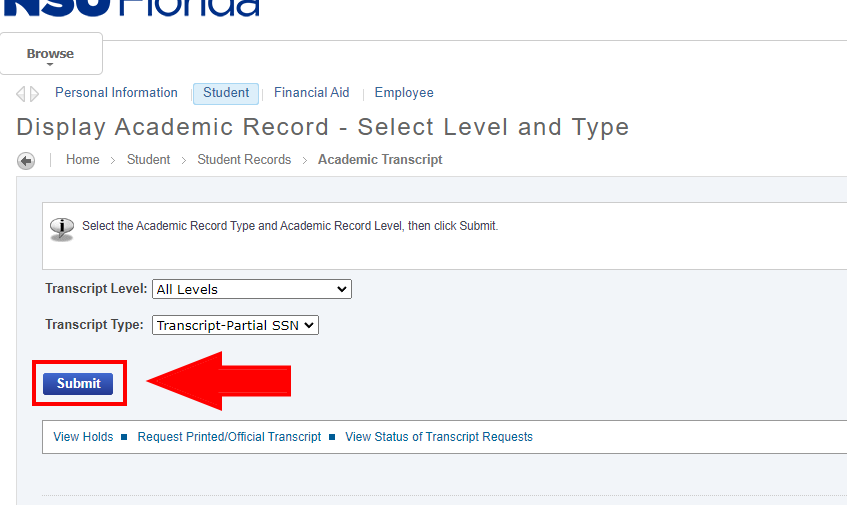Unofficial Transcript thru Webstar
Guide for:
Current Students - not accessing from SharkLink
Alumni - not accessing from SharkLink
Former students
-
Sign into WebSTAR.nova.edu with your SharkLink ID and Password
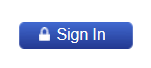
- Use the search box in the top right “Find a page…” and search for “transcript”
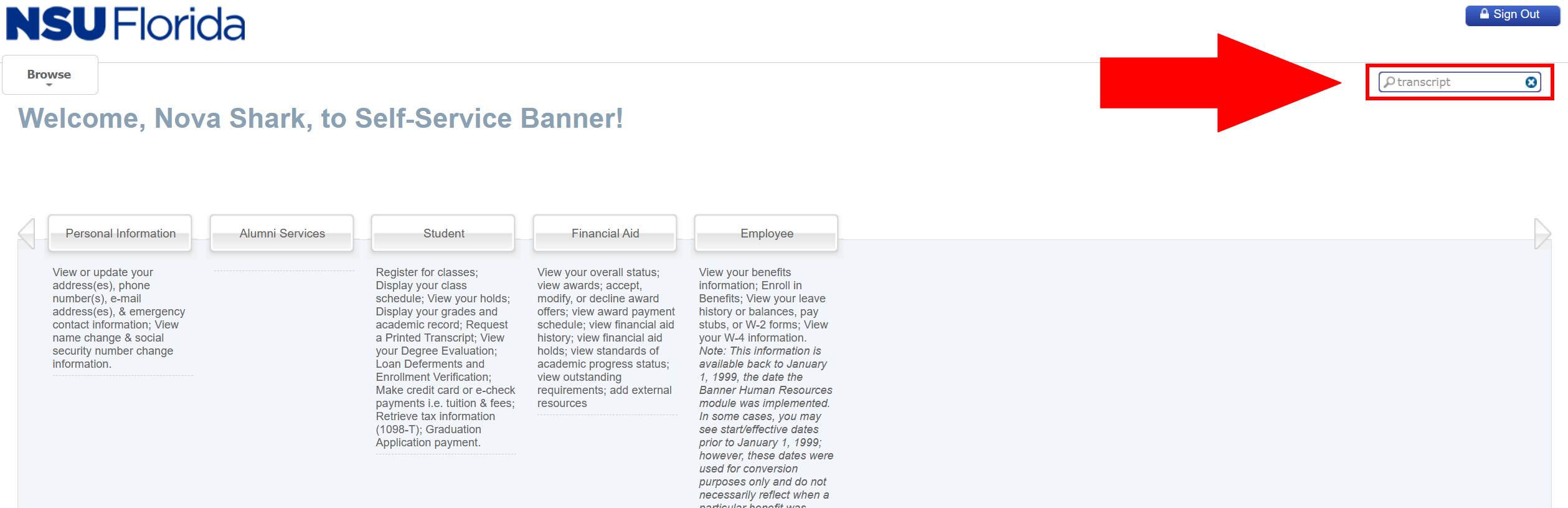
- Select “Academic Record (Unofficial Transcript)”
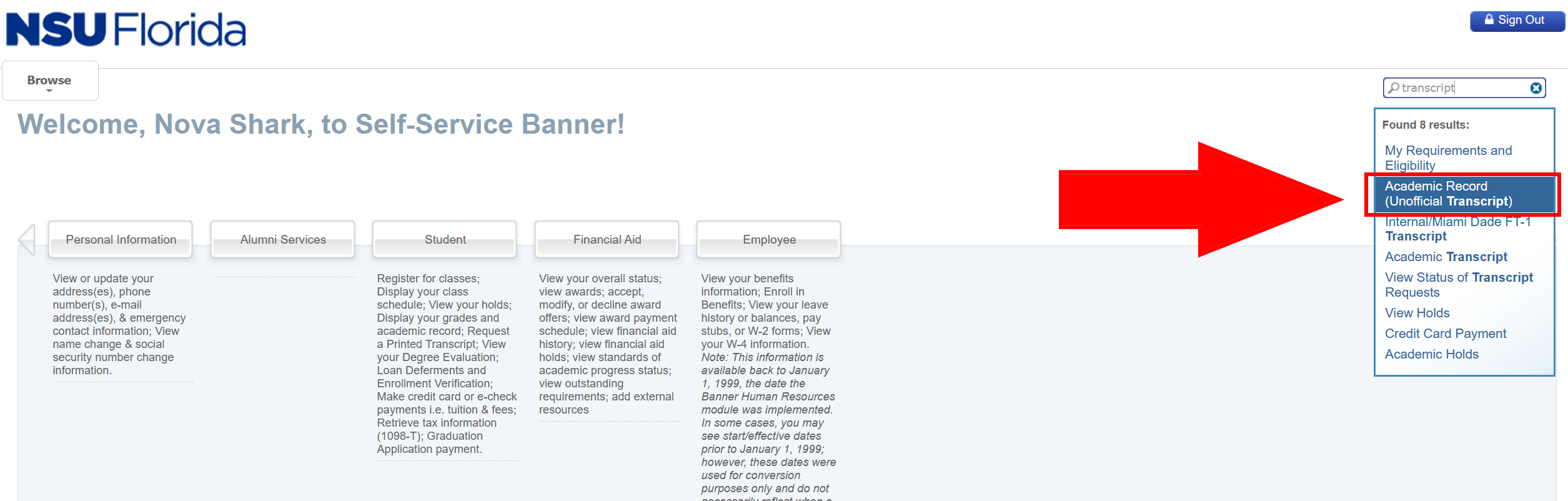
- Select your desired Transcript Level.
- Click “Submit"